Join Dating App on Facebook – Facebook is not usually thought of as a place to find a romantic partner. However, Facebook does provide a dating service known as “Facebook Dating.” It’s there; you just have to find it and use it.
If you’re having trouble finding love, the Facebook dating app can help you find more potential romantic partners who share your interests.

Moreover, dating on Facebook has just gotten better and sweeter. Even with the existence of several online dating platforms, users still prefer searching for singles on Facebook; this is because Facebook Dating is free and easy to use.
If you are not already on Facebook Dating, you should try joining today to find singles, and I bet you will enjoy the experience.
Further, single users looking for love can create a dating profile within their existing Facebook account. It will not be visible to friends or family, nor will it be displayed in the News Feed. It will only be visible to other people using the FB dating service.
Note: Facebook Dating is only available on the Facebook apps for Android and iPhone. You won’t be able to access FB Dating on your computer.
How to Create a Facebook Dating Profile
Before you create your profile, turn on Location Services for Facebook. Dating uses Location Services to suggest matches based on your distance preferences.
Note: If you delete your Dating profile, you can’t make a new one for seven (7) days.
Here is a step-by-step procedure on how to create your Facebook Dating profile:
- Launch your Facebook mobile app.
- Log in to your Facebook account if you haven’t done so.
- Tap the hamburger menu icon (three horizontal lines) in the top-right corner (Android) or in the bottom-right corner (iPhone) of your Facebook homepage.
- Then tap Dating.
- Tap Get Started, and continue through the questions. Make your selections and tap Next, or you can tap Skip to move to the next question.
- Review your profile details, then tap Confirm.
- To complete your profile and add more details and pictures, tap one:
- Preview suggested profile: To automatically use information and pictures from your Facebook Profile.
- Complete profile manually: To add details and pictures yourself.
That’s all on how to create a Facebook Dating profile. Click here to learn how to update your profile. Also, to learn how to change your preferences for a match, click here.
How to Find Singles for Free on Facebook

Finding singles on the Facebook app is a simple process. It is important to know the best ways to target singles on Facebook to avoid asking a married person for a date. Here are the ways to find singles on Facebook:
Add Friends
This first route is very easy and stressless, and it is as easy as adding friends to your Facebook account.
You can pick out singles through the details displayed on their profile and express your heart towards them.
Note: If a user is not convinced of their target’s relationship status, he/she can ask them about their status for clarity and, subsequently, know what step to take.
Join Facebook Dating Groups to Find Singles
Adding Facebook friends and sifting out the singles among them can be difficult and disheartening.
So, joining a Facebook dating group assures you that whoever you are teaming up with is single because the group is strictly for singles.
How do you discover dating groups around you? It’s quite simple. In the search field on your Facebook homepage, type “Facebook dating.” A list of dating groups will appear; scroll through and choose.
Guess what? You can join as many dating groups as you want. So go ahead and click on the groups of your choice and tap the ‘Join group‘ option. That option sends the group admin a request to join the group.
In some situations, the admin accepts your request and sends you a short question, which you must reply simply and honestly before being added to the group.
In other cases, you might not need to answer any questions but hold on for the admin of the dating group to consider your request and get to you.
Here are some Facebook dating groups to join:
- Senior Dating Partner
- Dating in Facebook App for Singles Free
- Find Dating partners in Finland and Norway
Join Facebook Events
To connect with people in your neighborhood, use Facebook events. You can view local events on Facebook and indicate whether or not you plan to attend.
There is also a forum for discussion, which can enable you to meet other attendees. You might make a few new friends at local gatherings, some of whom might be available singles!
Use Facebook “Discover People” Feature
To find people nearby, use Facebook’s “Discover People” feature. You can search by city, level of education, and employment history.
This feature works best for finding people you may know, but it may also be used to display a list of people in your neighborhood.
Through the results, you can “shop” around exactly as you would when dating online. Also, remember that this feature displays both single and married people. There isn’t a filter just for single people.
How to Enhance Facebook Dating Experience with Other Features
There are several other features available on Facebook Dating that can improve your experience and help you connect with possible matches. They are:
Secret Crush Feature:
With the Secret Crush feature, you can select up to nine Facebook friends or Instagram followers you’re interested in.
If you already have a crush on one of your Facebook friends or Instagram followers, you can secretly let them know. Tap their profile, and they will get a notification that someone has a crush on them.
However, they won’t be able to see who it is unless they mark that they are interested. Only then will your profile be revealed to them, and you can start a match and a chat.
Events and Groups:
By viewing other users who are a part of the same Facebook events or groups as you, you can meet others with similar interests to yours.
Video Call:
Video chat allows you to have a virtual date and get to know someone better after you’ve connected with them on Facebook Dating.
Using these options, you can maximize your Facebook Dating experience and increase your chances of making a lasting connection.
RELATED: Facebook Dating Now Available – How to use Facebook Dating App Download for Free
FAQs
Who will Benefit the most from Facebook Dating?
- Singles who don’t want to install a new app but already have a Facebook account.
- Those who find other dating applications too difficult to use.
- Singles who wish to have a completely free dating experience.
Who isn’t a Good Fit for Facebook Dating?
- Singles who are not on Facebook or wouldn’t want to own an FB account.
- Those who desire to remove confidential info from their dating profile.
- Younger singles who are internet savvy and can use more complicated dating apps.
- Singles who are below 18 years of age.
Final Thoughts
With Facebook Dating, it’s easier than ever to find love while doing what you love. The platform simplifies the process of finding love by connecting users based on shared interests, activities, and groups, thereby facilitating the formation of meaningful relationships.
When using Facebook Dating, adherence to Facebook’s Community Standards is mandatory. Dating profiles and activities can’t be promotional in nature or contain commercial offers.
Also, to help keep yourself and the community safe while using Dating, there are some important things to keep in mind:
- Avoid misrepresenting your identity by making false claims or suggesting that you are someone other than who you truly are.
- Do not sell, advertise, or solicit goods or services.
- Refrain from deceiving others about your identity or activities, including but not limited to misrepresenting biographical details about yourself such as name, age, or location.
We hope you find this information helpful. Please use any of the share buttons below to share this information.
Feel free to drop any questions, comments, or contributions regarding this article in the comment section below.
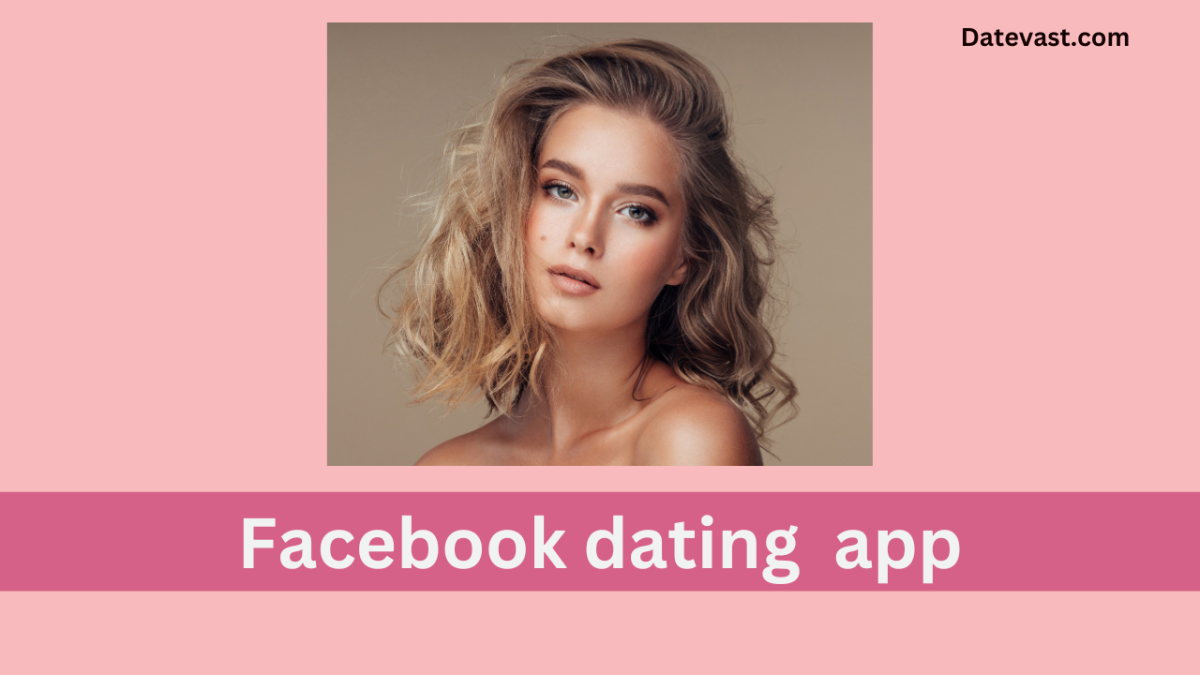
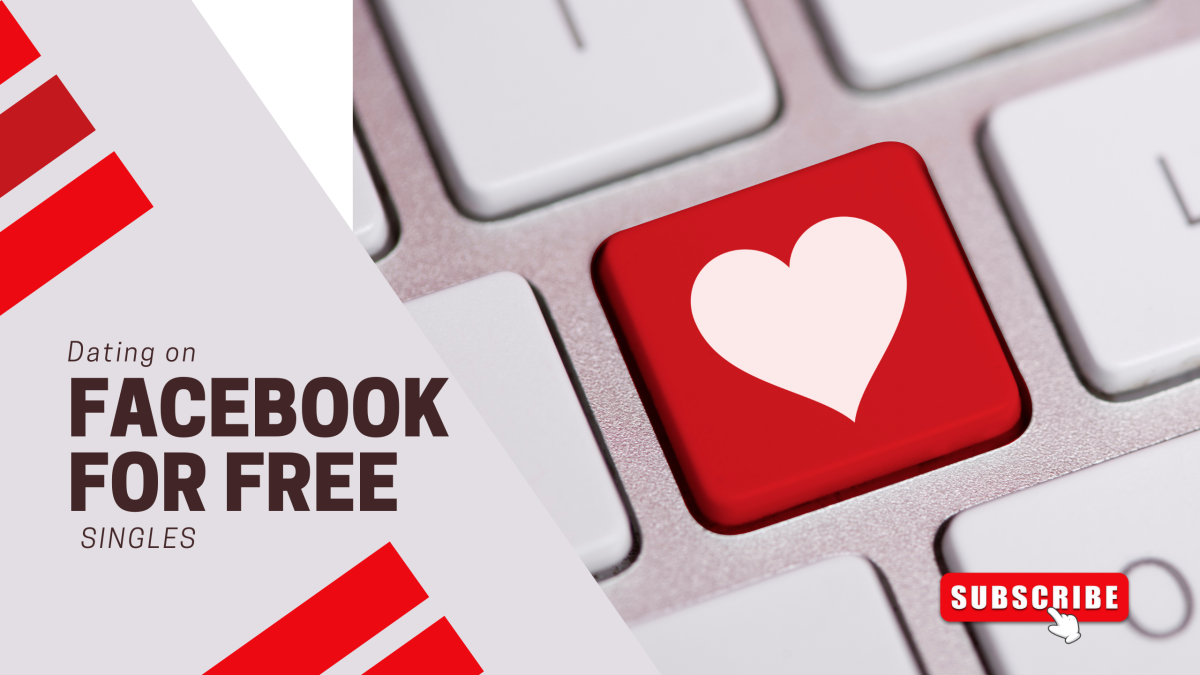


Love
Hello
Dating
Hi darling
Love
Hi I’m Josh looking for women
I am sorry if you don’t mind sending me a text so that we can chat better
I am also single looking for a good and trust relationship
Facebook.com
Love
Hello
Yes love
Shy but conferdent looking for a lot of smiles
Very good
Hi I’m single mom
Hey
Hi Elvira, I’m James. How are you? Would you be up for a chat?
Good
yo it’s my bday on hollween
Is this the singles dating are, I’m new?
I’m single
Looking for love
I’m single !!!!
Single
Hi, how can i join in face book dating
I’m 21 years old with no kids never been married I never had a girlfriend before because I’m too shy to talk out in public
Can i join Facebook dating
Hey am looking for a true love
Great
I want join this group
Love this app
Ok good
Can I join Facebook dating
Love this app
I want to join
Fantastic
I’m single ready too mingle
looking for serious relationship with Honest women
I am new to this so let’s get started
I’m single and ready to mingle
Hey you busy
Hi I am Daniel from india bombay
I need to speak way of love.
Hello, I am very anxious to make and meet new friends
Hi I’m Linda From I’m new here i really hope i would have my own love here
hi beautiful ????
I’m ready to have some fun and if a relationship comes out of it, Awesome. No pressure, don’t force it, just let it happen.
Shy but conferdent looking for a lot of smiles
Hey Craig I’m the perfect one for you. HMU on messenger
I need to meet here
I need date here
Hello there, hop all is well.
Hi everyone, I’m new here searching for love
Hello guys I’m Gina , new to the site and I’m dow for whatever. Most fun PM let’s get to know more bout each other..
New here dow for what ever
Hi I’m single and I’d love to meet someone’s very special, honest, kind and caring.
Hi Diane. I’m Randy Heatherly. Let’s get to know each other. Look me up on Facebook. Send a friend request
Hi I’m ready to meet.you down for fun❤️????????????
I’m Annabel Mary look me up on Facebook and send me a request free to dm????❤️
Hey sweetie how are you I’m single looking to make a friend or something more serious hit me up
Looking for a good man to be in a good relationship with ????❤️❤️
Hola Sandra Liliana, yo también busco una mujer como tu
I’m single ready to mingle
Hello iam n iam native n live n canada I want a lady a woman thats dont judge me cuz my colour
Hi strabane man looking for date and fun
Hi! I’m lisa and I’m new on here trying to find someone who’s ready to love and cherish me unconditionally for who i am and not what I am. So hit me up if you Genuinely fall under that category thanks ????
Hello I don’t have much to say but I’m a honest and straight forward person if you are interested please be honest also
Hi I’m kuku I’m looking for a soul mate send me a friend request if you’re interested in me
Admin. Post a simple link to the app itself for download or simple steps “how to” join…
I am Judy. Looking for a male friend. I’m straight forward and honest. If you live near Van Wert Ohio .
I’m new here looking for my soulmate husband
Hi..I’m Clay and im looking for a serious man age 38-40.
Hi I’m here
hi ,am Esther Peter ,am from nigeria looking for true relationship
My name is Gaylon Grissom.
I just wanted to introduce myself.
Hit me up if you like on Facebook.
D M. Me if you like what you see.
I’m from Oklahoma city, Oklahoma.