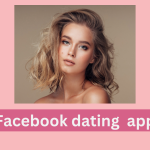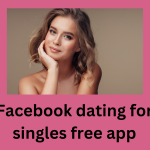The Facebook Dating app is a popular platform for finding friends and even romantic connections. It is a dedicated space on Facebook for those who are single and want to mingle.
As an active Facebook Dating user, you can interact with other users you are attracted to. All you need to do is send messages. However, a persistent problem is that it is hard to know whether your message is read or not. This article will explore the reasons and solutions for the Facebook Dating Messages Not Read issue.

Many Facebook Dating users experience a common issue: their messages go unread. If you’re facing this problem, don’t worry, this article will explore possible reasons and provide effective solutions to improve your response rate.
What is Facebook Dating?
Facebook Dating is an exciting platform on Facebook for anyone interested in finding love. You can access it on the Facebook mobile app.
All you require is to own a Facebook account, install the Facebook mobile app, and set up a new dating profile.
Your conversations and profile on the Facebook Dating platform will be hidden from other users on your main account.
Facebook Dating is a great option for singles who want to connect with other like-minded individuals on a platform they already use and enjoy. It’s free, convenient, and easy to use, making it an excellent choice for anyone looking for love.
To join Facebook Dating, you must be 18 years of age or older (based on their profile), have a Facebook account in good standing that is at least 30 days old, and live in a country where the Dating feature is available.
How Facebook Dating Messages are Read
After completely setting up your profile on Facebook Dating, wait patiently for a match.
When this happens, Facebook will allow you to chat and communicate. Here are some tips that will help you understand your Facebook Dating messages:
- Tap the user’s profile that you have been matched with.
- Navigate to the message button to start a conversation.
- Input your message and then select the arrow option. Then send the message to the user.
- To read the messages, head to the upper section of the screen where the feed is and select the button that resembles a chat.
- Now, explore ways to discover if someone has read your message on Facebook Dating.
What is the meaning of the grey tick on the Facebook Dating app?
The grey tick on Facebook Dating means that your message has been sent, but the person hasn’t received it yet.
This means that your smartphone was able to send the message to Facebook’s servers without any problems. However, Facebook has not confirmed that it was sent to the person’s device.
When the message gets to the person’s device, a grey tick turns blue to show that the message was delivered.
If the person you sent a message to has read it, there will be a blue tick next to the message with the time they read it.
Please remember that only you and the person you’re talking to can see messages on Facebook Dating. Your Facebook friends can’t see them or add them to your profile.
You can also tell Facebook if someone is breaking the rules or acting inappropriately, and they will take action.
Why are My Facebook Dating Messages Not Read?
Here are some of the things that make your Facebook Dating messages not read:
1. Your Match Is Not Active on Facebook Dating:
Some users create a Facebook Dating profile but do not check it regularly. Unlike traditional dating apps, Facebook Dating is integrated within Facebook, meaning notifications may not always be a priority for some users.
2. Notifications are Disabled:
If the recipient has disabled notifications for Facebook Dating, they may not see your message unless they manually check the app. This often happens when users want to reduce distractions.
3. They are Not Interested:
Sometimes, a match may decide they are no longer interested after initially matching with you. Instead of unmatching, they might ignore messages, leading to unread conversations.
4. Busy Schedule:
People have busy lives, and dating apps are not always a top priority. If your match has a demanding job or personal commitments, they might not check messages frequently.
5. Technical Glitches:
Occasionally, Facebook Dating may experience bugs or server issues that prevent messages from being delivered or displayed. Updating the app or refreshing the page can sometimes resolve this.
6. Message Filters:
Facebook Dating may filter messages based on suspected spam or inappropriate content. If your message contains certain words or links, it may be flagged, delaying or preventing delivery.
7. They’ve Unmatched or Deleted their Profile:
If a user unmatches you or deletes their profile, your messages may appear as unread indefinitely. This is a sign they are no longer available for communication.
Solutions to Ensure Your Messages are Read
Here are the solutions to ensure that your messages are read:
1. Be Patient:
Give your match some time to check their messages. Not everyone responds immediately, and patience is key in online dating.
2. Send a Follow-Up Message:
If your first message goes unread, consider sending a lighthearted follow-up after a few days. Avoid being pushy; instead, show genuine interest.
3. Make Your First Message Stand Out:
Avoid generic greetings like “Hi” or “Hey.” Instead, personalize your message based on their profile information to grab their attention.
4. Check for App Updates:
Ensure that your Facebook app and Facebook Dating feature are up to date. Bug fixes and updates often resolve messaging issues.
5. Enable Read Receipts (If Available):
Facebook Dating does not currently offer read receipts, but keeping notifications enabled can help you track new interactions and responses.
6. Confirm that Your Account is in Good Standing:
If you suspect a technical issue, try logging out and back in, clearing your cache, or reinstalling the Facebook app.
7. Move the Conversation Forward:
If your match eventually reads your message but doesn’t respond, it may help to switch to a different conversation topic or platform to keep things interesting.
8. Respect Their Decision:
If someone consistently ignores your messages, it’s best to move on and focus on other matches who show interest in engaging with you.
Ways to find out if your Facebook Dating Messages are Read
There are methods you can use to discover if someone has read your message on Facebook Dating. They include:
1. Message Status:
If the person you are initiating a message to on Facebook Dating has not deactivated the “Read Receipts” option, you will see a timestamp displaying when your message was delivered.
If the timestamp is updated to a more recent time, it implies the recipient of the message has probably read it. Kindly note that this method might not 100% work since many people on the platform deactivate their read receipts.
2. Read Receipts Feature:
The Read Receipts feature on Facebook Dating indicates to the user whether the recipient of the message has read it or not.
As soon as you enable this feature, a tiny eye icon will show up of an eye will display below your sent message to show that it has been read. This way, you can seamlessly and immediately notice when your message has been read.
3. Consider the Response Time:
Response times widely vary according to each user and factors such as time differences. However, they are a reliable way to determine if your message is read.
If someone chats you up immediately after you send a message, it implies they are keen on interacting and likely have read your message.
4. Engagement Signs:
Although Facebook Dating doesn’t allow you to find out when someone checks your message, there are still other methods to determine if they’ve seen it.
For example, if the person you sent a message to replies in a friendly or polite way or sends an enthusiastic follow-up, it implies they have seen your message.
Reasons and Solutions to Facebook Dating Message Not Read Issues
If your Facebook Dating messages are yet to be read, it can be as a result of several reasons, which include:
Privacy Settings:
Review the privacy settings of your match. They may have set up their account to restrict who can chat with them. Ensure that you consider this before sending them a message.
Inactive Account:
If the user isn’t very active or doesn’t often use their Facebook Dating account, they may not be reviewing their messages consistently. It is important to be patient; they might sign in and access your messages in the future.
Filtered Messages:
Facebook Dating has a categorization feature that groups specific messages into a separate folder, particularly if you haven’t sent them a friend request. Ask your match to go through their “Message Requests” or “Filtered Messages” folder.
Technical Glitches:
At times, technical issues can slow down message delivery. Be sure to install the latest update for the app, and if the issue continues, try signing out and signing in once more.
Ignored or Missed Notifications:
It’s likely that your match received your messages but isn’t yet able to respond. People might ignore notifications or may not remember to reply, so be sure to send a quick reminder.
Loss of Interest:
Unfortunately, some people you match with might become less enthusiastic over time. If your messages are ignored for a long time, it may be an indication that the user isn’t interested. When this happens, simply move on.
Message Content:
Analyze the content of the message you sent. Most people are usually turned off by overly long or intimate messages. These days, even comedic or sarcastic messages tend to be ignored. So consider these as you’re texting.
Mismatched Expectations:
People utilize dating platforms with varying expectations. One reason for this is that your match is not seeking the exact kind of connection you want, or has some qualities, they may not interact with your messages.
Network Issues:
Poor internet connectivity can also influence the delivery of messages. Make sure you have a fast internet connection when using the Facebook Dating app.
Remember, online dating can be unpredictable, and there are various factors influencing communication. If your messages continue to go unread, it may be worthwhile to explore new connections and keep an open mind about potential matches.
Conclusion
Although Facebook Dating does not notify you of each message, you can still determine if your message has been read through the methods listed in this article.
Ensure you pay attention to the “Read Receipts” feature. Also, check the message status updates and look for signs that a person is interested.
Lastly, if you haven’t gotten a read receipt or instant reply, it simply doesn’t imply your message is unread.
…We hope you find this information helpful. Please use any of the share buttons below to share this information. Feel free to drop any questions, comments, or contributions regarding this article in the comment section below.
RELATED:
How to Unmatch on Facebook Dating (2025 Guide)
Facebook Dating App Download Free for Singles — Create my Facebook Dating Profile 2025
How to Enable Facebook Dating App After Hiding It
Others are reading: