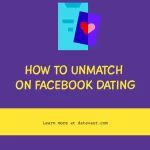Let’s learn how to see your Facebook friendship page.
Facebook offers a unique feature called the Friendship Page, which allows you to view a curated collection of interactions between you and a specific friend.
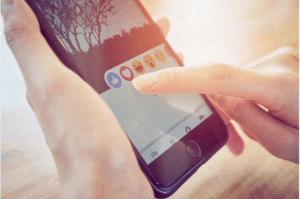
If you have owned a Facebook account for a while, there is a possibility that you have connected with a lot of lovely friends on the platform. There are many methods to do this. For instance, you can tag them in your posts, pictures, and videos, or even invite them to an event.
You can easily access them on the Facebook friendship section—an interesting page to discover those engagements that you and a friend have throughout your time on the platform.
The friendship page on Facebook is a place where you can explore posts and tagging, videos where you tag your friends, and event invites where friends have replied. There’s even a page for mutual friends there. This is a timeline tailored for you and your friend.
Also See: Facebook Avatar Maker—Facebook Avatar Creator Link for iOS and Android
What is a Facebook Friendship Page?
The Friendship Page is a dedicated section on Facebook that highlights:
- Posts where both you and your friend were tagged.
- Photos and videos featuring both of you.
- Mutual friends.
- Events you and your friend have attended together.
- Comments and interactions between you and your friend.
This feature is available on both the Facebook desktop and mobile app, allowing users to revisit their shared history with any friend on Facebook.
How to See Your Facebook Friendship Page
To find your Facebook friendship page with any friend of yours, do the following:
- Go to the timeline of the friend. You can also search for his/her name and click wherever you see his/her image and name.
- On the timeline of your friend, you will find an icon shaped like a gear on the lower right side of his/her cover photo. Click on it.
- Then, you will find a drop-down menu, and you will see Friendship among the options. Click on it.
On Desktop (PC/Laptop)
Here is how to see your Facebook friendship page on PC:
- Log in to Facebook: Open your preferred browser and go to Facebook.com. Sign in to your account if you haven’t already.
- Go to Your Friend’s Profile: Use the search bar at the top of the page to find and open the profile of the friend whose Friendship Page you want to see.
- Click on the three dots (More options): On the right side of their profile (next to the Message button), click the three-dot menu.
- Select ‘See Friendship’: From the dropdown menu, click ‘See Friendship’ to open the Friendship Page.
On Mobile (Facebook App)
- Open the Facebook App: Ensure you’re logged in to your Facebook account.
- Find Your Friend’s Profile: Use the search function to locate and open your friend’s profile.
- Tap on the Three Dots (More Options): This is located under their profile picture and next to the message option.
- Select ‘See Friendship’: A new page will open displaying your shared Facebook history.
Alternative Method Using a Direct URL
You can also access a Friendship Page by entering a specific URL into your browser. Use the following format:
Replace yourusername and theirusername with the respective Facebook usernames. You can find these usernames in the URLs of your individual Facebook profiles.
Where to find the Facebook Friendship Page of other Facebook Users
The tips below will help you find the Facebook friendship pages of other users of Facebook:
- Log in to your account on Facebook.
- Visit the timeline of the friends you want to explore on their friendship page.
- Copy the Facebook user ID from the URL. You will find it at the address bar—the characters after the Facebook name. For instance, if the link is www.facebook.com/Peter.desmond?fref=pb, the user’s Facebook ID is ‘Peter.desmond.’
- Go to the timeline of the other Facebook user and copy the user’s Facebook ID by following the steps above.
- Afterwards, head to your browser and paste the following information: www.facebook.com/FirstID?and=SecondID.
- Swap “FirstID” for the first ID and swap “secondID” for the other user’s ID. Tap Enter.
- You will find the Facebook friendship page.
Content
The stuff you see when you go to a friendship page is determined by what the two friends have shared. A profile image on the page, for example, may have both friends tagged on it.
It will also include details about events to which both individuals have RSVP’d, as well as comments, images, wall postings, and other items involving both friends. It also displays the network to which the individuals belong.
Concerns about Privacy
Although some Facebook users use this tool, others are concerned about the privacy risks it poses. It allows people to see how others engage with each other and put out their content publicly.
It also gives more information to friends of friends who you do not want to have access to your page’s content. If they are friends of your friends, anyone you declined a friend request for in connection with them can still view your images and other information.
Facebook has a history of privacy issues. Almost everything Facebook users now understand is that the company collects and sells their personal information. However, it does not appear to have diminished people’s desire to log in.
Unsafe third-party apps, wrongly configured security settings, Facebook Marketplace frauds, predators, and even social media obsessions are just some of the numerous major Facebook privacy threats.
It’s up to you to decide how dangerous this Facebook friendship history tool is, but there’s one more thing to worry about in an already long list of potential dangers.
Is it possible to see the friendships of any two people on Facebook?
No. It was once allowed, but Facebook recognized that having a hidden URL that enabled any two users on the network to see each other’s full Facebook history was a bit unsettling.
The URL remains today (and is utilized in this process), but you can only see the history for both you and your Facebook friends.
What If You Can’t See the Friendship Page?
If you can’t access the Friendship Page, there may be a few reasons:
- Privacy Settings – The other person may have restricted their privacy settings, limiting shared content.
- Not Friends on Facebook – The Friendship Page only works for people who are connected as friends.
- Deleted or Restricted Content – If either of you has deleted tagged posts or changed privacy settings, some content may not appear.
- Facebook Feature Updates – Occasionally, Facebook updates its platform, which may temporarily change how Friendship Pages function.
Why Use the Facebook Friendship Page?
- Nostalgia: Revisit old memories, interactions, and events.
- Celebrating Anniversaries: Perfect for friendships, relationships, and special milestones.
- Easy Access to Shared Content: Quickly find photos and posts involving both of you.
- Relationship Insights: See how your interactions with a friend have evolved over time.
FAQs and Answers
What is the location of my Facebook Page ID?
To locate your Page ID:
- Select the menu on the upper right side of Facebook.
- Select Pages or Your [number] Pages
- Navigate to your profile page.
What is a Friendship Page on Facebook?
You may see what you have in common with a friend on Facebook, such as posts, images, and networks on the friendship pages. To access your and a friend’s friendship page, navigate to your friend’s account by inputting their name into the search bar. In the lower right corner of their cover photo, tap the gear icon. Then tap on friendship.
What is the purpose of a Friendship Page?
Friendship Pages is the latest feature on Facebook that some people find creepy, but others find awesome. It allows users to find the history of a friendship between the two users. Some people are upset by the feature’s stalker-like aspect, which allows you to spy on the lives of two Facebook friends.
What does it imply when you can’t find Friendship on Facebook?
Your Facebook friend or contact has most likely blocked you. To further confirm this, have a mutual friend verify and see if the post is accessible to them. If it is, you have been blocked. If the person can’t find it, maybe the post has been removed.
What is the procedure for sending a friend request?
You can add a friend to the page of search results. Alternatively, go to the person’s profile page to whom you wish to make a friend request.
Select the friend request button beside the user’s name to send a request on the search results screen.
Is it possible to see the Friendship between any two people on Facebook?
No. It used to be accessible, but Facebook realized that having a hidden URL to access any two people’s complete Facebook history was a little creepy.
How can I find someone on Facebook without knowing their name?
The quickest way to locate someone besides using their name is via their phone number. Input the user’s phone number into the search bar, and that’s all. You can also attempt searching via the full number without or with the area code added. A lot of users have their mobile devices linked to Facebook.
Do people know if you search for them on Facebook?
No, Facebook searches are not public. If you search for a user’s profile or they search for yours, neither will be public. According to Facebook, Facebook users cannot track who has viewed their personal homepage. Third-party applications also do not provide this feature.
Final Thoughts
The Facebook Friendship Page is a fun and nostalgic way to explore your shared history with a friend on the platform. Whether you’re looking back at years of memories or simply curious about your mutual interactions, this feature provides a convenient way to see your digital connection at a glance.
Give it a try and take a trip down memory lane with your closest friends on Facebook!
Also Check: Unblock Facebook Friends (How to Unblock Someone on Facebook)
…Have you learned anything from this piece? Please share your thoughts in the comments section below. Also, use any of the share buttons below to share this information.
Others are reading: