Facebook Dating is a feature within the Facebook app that allows users to create a separate dating profile and connect with potential matches based on shared interests, events, and groups. If you’ve previously hidden Facebook Dating and now want to re-enable it, this guide will walk you through the steps.
The interesting Facebook Dating function allows Facebook app users to interact with possible romantic partners. You may have previously hidden or disabled the Facebook Dating app and wish to reactivate it.
To get back into online dating, follow these steps to enable the Facebook Dating app after hiding it.
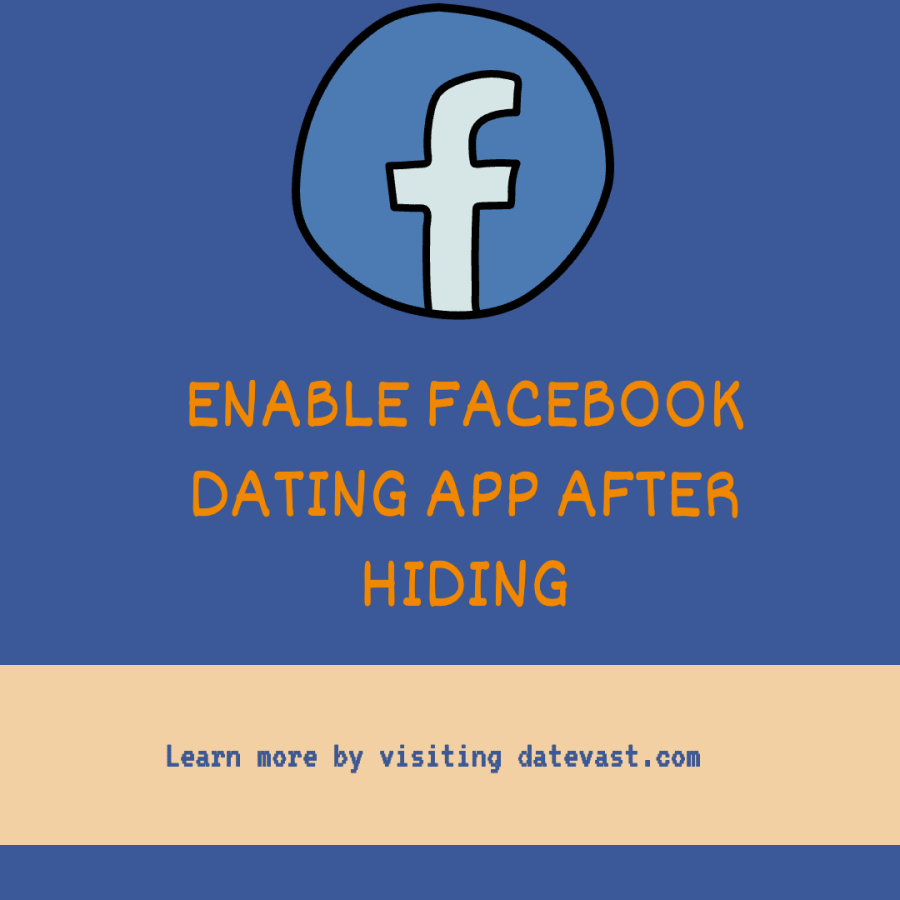
What is Facebook Dating?
Facebook (Meta) released Facebook Dating as a new feature as a strategy to reduce the number of singles on its network.
It functions as follows: you must first have a Facebook account and a Facebook app to use it. In other words, Facebook Dating is only available on Facebook apps for Android and iPhone. You won’t be able to access Facebook Dating on your computer.
Note: You must be at least 18 years old, have a Facebook account in good standing that is at least 30 days old, and live in a country where the Dating feature is available before you can access Facebook Dating.
Why would Facebook Dating be hidden?
There are several reasons why Facebook Dating may not be visible or accessible:
- You manually deactivated or hid the feature.
- Facebook app settings changed after an update.
- Your Facebook account does not meet the eligibility requirements.
- Temporary glitches or issues with the app.
How to Enable Facebook Dating App after Hiding it
Here is how to enable the Facebook Dating App after hiding it:
1. Sign in to your Facebook account:
Make sure you are using the appropriate login information to access your Facebook account via the Facebook mobile app.
2. Access your Facebook Settings:
Navigate to the Settings menu after logging in: Tap on the three horizontal lines (☰) in the top right corner (Android) or bottom right corner (iOS). Select “Settings & Privacy”, then tap “Settings.”
3. Find “Dating” and click on it:
Look for the “Dating” option under the Settings menu. Depending on your device and the Facebook app version, it can be under a different section. Attempt to find options such as “Apps and Websites,” “Privacy,” or “Privacy Settings.”
4. Enable Facebook Dating:
Click on the “Dating” option when you locate it to access the Facebook Dating-specific settings. The toggle switch with the word “Enable” should be visible. Toggle the switch to Facebook Dating on or off by tapping it.
5. Customize your Facebook Dating Profile:
Once Facebook Dating is enabled, a request to create your Dating profile will show up. Include photographs, suggestions, and information about your hobbies and preferences. Also, try to make your profile interesting and a good reflection of you.
6. Modify Your Privacy Settings:
Reviewing your privacy settings is important after creating your Dating profile. You have the option to limit the audience that can view your Dating profile to only friends, friends of friends, or a specific group of people. Your dating activities stay secret since Facebook Dating functions separately from your regular Facebook profile.
7. Look for Matches and Connect:
Now that Facebook Dating is back in operation, you can look for new partners. Based on your selections and interests, the app will recommend profiles. Select any profile that interests you by tapping it after looking through the suggested profiles. If both parties on the dating site exhibit interest, you can start a chat.
Also Check: Delete Facebook Messages Fast—Facebook Fast Delete Messages Extension App
Facebook Dating FAQs
Here are some of the frequently asked questions and answers on Facebook Dating:
Can I restore Facebook Dating after deletion?
Yes. After deleting Facebook Dating, you can retrieve it. Install the Facebook app and connect it to your current Facebook Dating account to restart Facebook Dating.
Can Facebook reset my Facebook Dating?
To stop using Facebook Dating, press one button. However, deleting the Facebook app, reinstalling it, and connecting it to your current Dating profile are easy ways to reset Facebook Dating.
Why can’t I access Facebook Dating?
There are several reasons why you cannot access Facebook Dating. If you do not have access to Facebook Dating, that might be because:
- You are not at least 18 years old.
- You have a new or inactive account.
- Facebook Dating is experiencing technical difficulties and is currently unavailable for all users.
- You’re trying to access Facebook Dating on a computer.
- You went against Facebook’s Terms of Service, Community Standards, or other policies.
- Your Facebook app needs to be updated.
- You live in an unsupported Facebook Dating region. It is important to note that Facebook Dating is not accessible in all countries. The Facebook Dating feature is currently available in Argentina, Austria, Belgium, Bolivia, Brazil, Bulgaria, Canada, Chile, Colombia, Croatia, Cyprus, Czech Republic, Denmark, Ecuador, Estonia, Finland, France, Germany, Greece, Guyana, Hungary, Italy, Iceland, Ireland, Laos, Latvia, Liechtenstein, Lithuania, Luxembourg, Malaysia, Malta, Mexico, Netherlands, Norway, Paraguay, Peru, Poland, Portugal, Philippines, Romania, Singapore, Slovakia, Slovenia, Spain, Suriname, Sweden, Switzerland, Thailand, United Kingdom, United States, Uruguay, and Vietnam.
How can I re-enable Facebook Dating after hiding it?
If you previously hid Facebook Dating and want to restore access, try the following troubleshooting options:
1. Check for Facebook App Update:
Before troubleshooting further, ensure you’re using the latest version of the Facebook app. Open your device’s app store, search for Facebook, and check if an update is available. If there is an update, install it and restart the app.
2. Enable Facebook Dating from Settings:
- Open the Facebook app.
- Tap on the Menu (☰) in the bottom-right corner (iOS) or top-right corner (Android) of your Facebook homepage.
- Scroll down and tap Dating (if visible).
- If the feature is missing, then re-enable Facebook Dating from your Facebook Account Settings (If you previously deactivated or hid the feature, you may need to reactivate it):
- Open the Facebook App. Log in to your account if you haven’t done so.
- Tap on the Menu (☰) in the bottom-right corner (iOS) or top-right corner (Android) of your Facebook homepage.
- Navigate to Settings: Scroll down and select Settings & Privacy, then tap on Settings.
- Scroll to Apps and Websites.
- Look for Facebook Dating and tap Reactivate if available.
3. Clear App Cache (For Android Users):
Sometimes, hidden settings can be affected by cached data. Here is how to clear the Facebook app cache:
- Go to Settings on your phone.
- Navigate to Apps > Facebook.
- Tap Storage & Cache and select Clear Cache.
- Reopen Facebook and check if Dating is now available.
4. Log Out and Log Back In:
A simple sign-out and sign-in can refresh your Facebook settings. Log out and log back in with your credentials and check if the Dating feature is available.
5. Reinstall the Facebook App:
If the above methods do not work, try reinstalling the Facebook app. Here is how to do it:
- Uninstall the Facebook app from your phone.
- Restart your device.
- Reinstall the Facebook app from your device’s app store.
- Log back in and check if Facebook Dating is visible.
6. Create a New Dating Profile:
If Facebook Dating was previously deactivated, you may need to set up a new profile:
- Go to the Facebook app and tap Menu (☰).
- Select Dating (if available) and follow the prompts to create a new profile.
7. Contact Facebook Support:
If Facebook Dating is still missing after trying all the steps above, then contact Facebook Support:
- Open the Facebook app.
- Tap Menu (☰) > Help & Support.
- Select Report a Problem and describe the issue.
Conclusion
It is quite simple to enable the Facebook Dating app after hiding it. All you need to do is reactivate the app, create your Dating profile, modify your privacy settings, and connect with possible matches by following the instructions provided in this guide.
As you explore the opportunities provided by Facebook Dating, keep in mind to proceed with caution when using the internet to meet people, trust your gut, and enjoy the ride.
…We hope you find this information helpful. Please use any of the share buttons below to share this information. Feel free to drop any questions, comments, or contributions regarding this article in the comment section below.
Recommended:
Facebook Dating Messages Not Read: Reasons & Solutions (2025 Report)
How to Unmatch on Facebook Dating (2025 Guide)
Facebook Dating App Download Free for Singles (Create my Facebook Dating Profile 2025)



