Are you familiar with the Facebook dating feature? Facebook Dating is a dating service/feature launched by Facebook. If you are looking for a compatible romantic partner who shares your interests and is open to socializing, joining Facebook Dating is highly recommended.
The Facebook Dating App Shortcut is free and available on the official Facebook app.
Find out in this article how to get the Facebook dating app shortcut and start a serious relationship with your future sweetheart.

In this piece, we will walk you through the steps necessary to access the FB Dating feature quickly and efficiently within the Facebook app on your mobile device.
Note: Facebook Dating is only available on the Facebook apps for Android and iPhone. You won’t be able to access FB Dating on your computer.
Facebook Dating App Shortcut
Facebook Dating App Shortcut is a space within Facebook that leads you to the dating feature on Facebook.
The Facebook Dating App Shortcut is a direct link or quick access feature within the Facebook app that enables users to navigate to the Facebook Dating section without hassle. This shortcut eliminates the need to search manually through menus and settings, making it easier to start using Facebook Dating.
There is no separate Facebook dating app; rather, you can access the Dating feature from your Facebook homepage free of charge.
To access Facebook Dating, you must:
- Be at least 18 years old.
- Have a Facebook account in good standing that is at least 30 days old and a Facebook app (updated version) on your device.
- Live in a country where Facebook Dating is available. (If your country is not listed, you can check back in the near future).
- Have a good internet connection.
Now, if you meet the above requirements, you can access Dating by typing “Facebook Dating” into the search bar on your Facebook app and tapping the Facebook Dating shortcut. After that, just follow the on-screen prompts.
Countries where the Facebook Dating Feature is Available
Facebook Dating is available in many countries for adults with active Facebook accounts. They are as follows:
- Argentina
- Austria
- Belgium
- Bolivia
- Brazil
- Bulgaria
- Canada
- Chile
- Colombia
- Croatia
- Cyprus
- Czech Republic
- Denmark
- Ecuador
- Estonia
- Finland
- France
- Germany
- Greece
- Guyana
- Hungary
- Italy
- Iceland
- Ireland
- Laos
- Latvia
- Liechtenstein
- Lithuania
- Luxembourg
- Malaysia
- Malta
- Mexico
- Netherlands
- Norway
- Paraguay
- Peru
- Poland
- Portugal
- Philippines
- Romania
- Singapore
- Slovakia
- Slovenia
- Spain
- Suriname
- Sweden
- Switzerland
- Thailand
- United Kingdom
- United States
- Uruguay
- Vietnam
How to Find the Facebook Dating App Shortcut
There are several ways to locate the Facebook Dating shortcut within the Facebook app:
1. Via the Main Menu
- Open the Facebook app on your smartphone.
- Tap on the three horizontal lines (☰) in the bottom-right corner (for iOS) or top-right corner (for Android).
- Scroll down and look for Dating (heart icon).
- Tap on it to access Facebook Dating.
2. Through the Search Bar
- Open the Facebook app.
- Tap on the search icon (magnifying glass) at the top.
- Type “Facebook Dating” in the search bar.
- Select the appropriate option from the search results to enter the dating feature.
3. Adding the Facebook Dating Shortcut to Your Home Screen
If you frequently use Facebook Dating, adding a shortcut to your home screen can save time:
- Open Facebook Dating using the above methods.
- Tap the three dots (⋮) or settings within the Dating section.
- Select Add to Home Screen (this option might be available on Android devices using Chrome or other browsers).
- Follow the on-screen instructions to create a home screen shortcut.
How to Enable Facebook Dating If You Don’t See the Shortcut
If the Facebook Dating shortcut is missing, follow these troubleshooting steps:
- Update the Facebook app: Ensure your app is updated to the latest version via the App Store (iOS) or Google Play Store (Android).
- Check your eligibility: Facebook Dating is only available to users 18 years and older in supported countries.
- Enable notifications: Sometimes, enabling Facebook Dating notifications can prompt the shortcut to appear in your menu.
- Reinstall the Facebook app: Uninstall and reinstall the app if the Dating feature is still missing.
- Ensure location services are enabled: Facebook Dating requires location access to function properly.
How to Use Facebook Dating After Accessing It
Once you’ve accessed Facebook Dating using the shortcut, here’s how to get started:
- Set Up Your Profile
- Facebook Dating does not use your regular Facebook profile. You’ll need to create a separate profile with photos, preferences, and a short bio.
- You can customize who sees your profile by adjusting privacy settings.
- Find Matches
- Facebook suggests matches based on your interests, groups, and events.
- You can like or comment on potential matches’ profiles.
- Use the Secret Crush Feature
- If you have a crush on someone in your Facebook friends list, you can add them to your Secret Crush list.
- If they also add you, Facebook will notify both of you about the mutual interest.
- Start Conversations
- Unlike other dating apps, Facebook Dating requires you to comment on a person’s profile or photo to start a conversation.
- This ensures meaningful interactions rather than just swiping.
How to Find Facebook Dating within the Facebook App
If you’re eligible to use Facebook Dating, you can access it using the steps below:
- Launch your Facebook app.
- Log in to your Facebook account if you haven’t done so.
- Tap the hamburger menu icon (three horizontal lines) in the top-right corner (Android) or in the bottom-right corner (iPhone/iPad) of your Facebook homepage.
- Then tap Dating. From there, you can create your Dating profile.
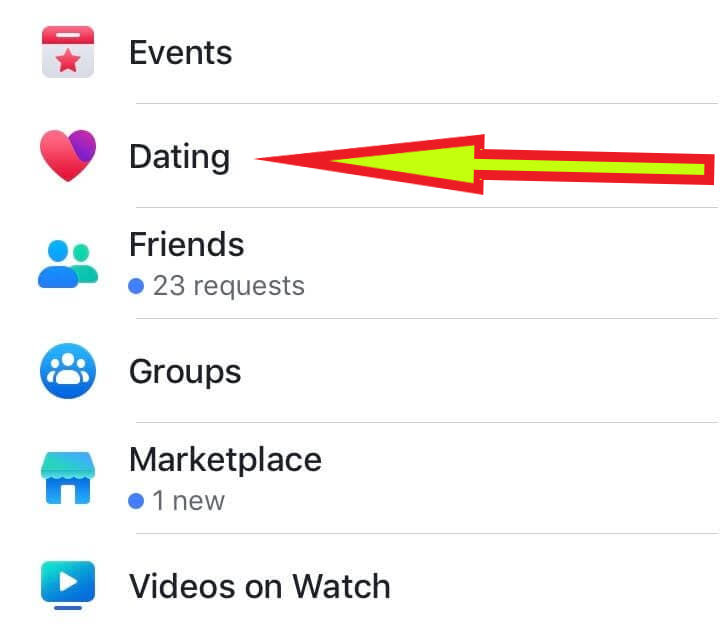
Recommended: Join Dating App on Facebook – FB Dating Near Me
Once you’ve created your dating profile, you’ll be taken to a page where potential matches will be displayed to you.
Dating Safety Tips

You must ensure you engage safely on the Facebook dating app.
Here are a few things you should note:
- Do not include your last name, financial information, email, home address, phone number, place of work or any other identifying information in your Facebook Dating profile or chat messages with someone.
- Report or block anyone who asks you to share this kind of personal information or anyone you feel is suspicious. Facebook won’t let people know who reported them.
- Avoid physically meeting up with people you just met on the platform at an undisclosed venue.
- Always intimate someone before you have a physical date with someone you met online, like your friends, family, or even both. This is to keep them notified in case of any eventualities.
- Do not give out your financial details, such as your account number, PIN, or any other details that can be used to your detriment.
- You should chat and date online for some time before you meet up physically to get to know each other better.
Final Thoughts
Facebook Dating does not involve swiping or waiting for someone to like you before you can initiate interaction. If you have an interest in someone, you have the option to either leave a comment directly on their profile or tap on the Like button as a means of expressing your interest to them. You can pass on them if you’re not interested.
Facebook Dating enables users to connect with others who are either friends of friends or outside of their own social circle. This feature does not automatically match you with friends unless you both use Secret Crush and add each other to your list.
Moreover, your Dating activity will remain exclusively within the Facebook Dating platform. It will not be shared with other users or platforms on Facebook.
We hope you find this information helpful. Please use any of the share buttons below to share this information.
Feel free to drop any questions, comments, or contributions regarding this article in the comment section below.
Lastly, we wish you a great Facebook dating experience.
Related:
Facebook Singles Dating App Now Available (Start Guide 2025)
Learn Dating on Facebook Singles Application
Facebook Dating App Download Free for Singles (Create my Facebook Dating Profile 2025)




Is there any one out there that don’t just want to try to take advantage of a broken soul and wants to find something amazing
Hi
I can’t see my dating in the shortcuts