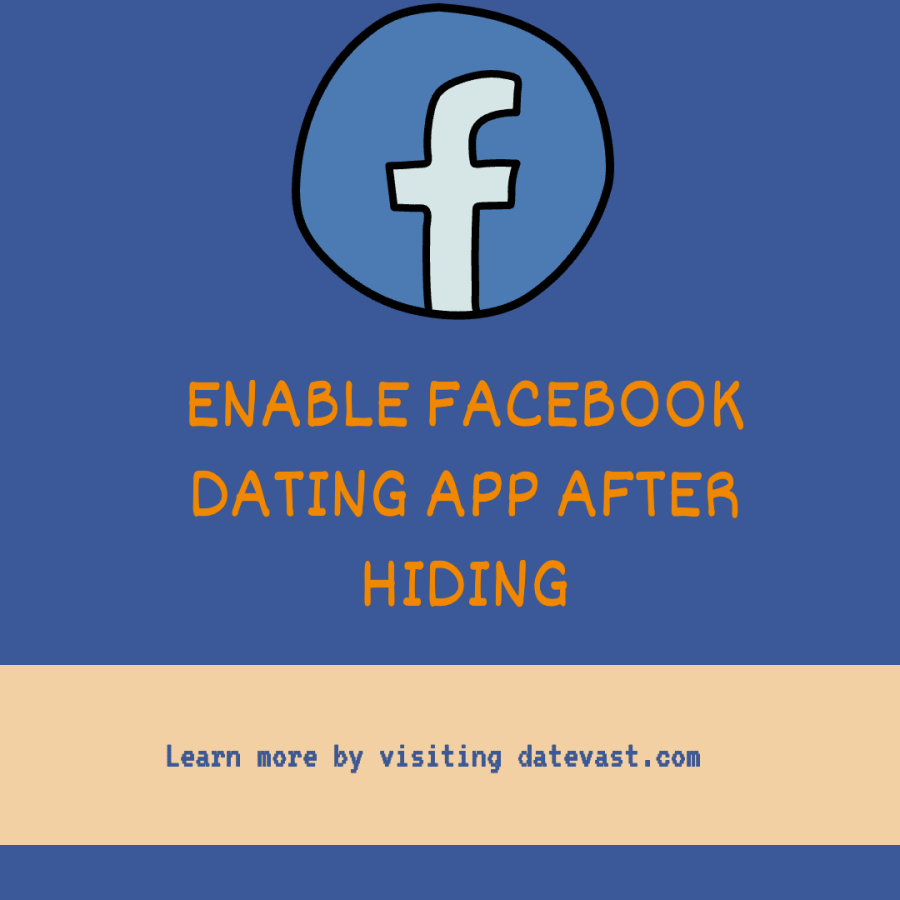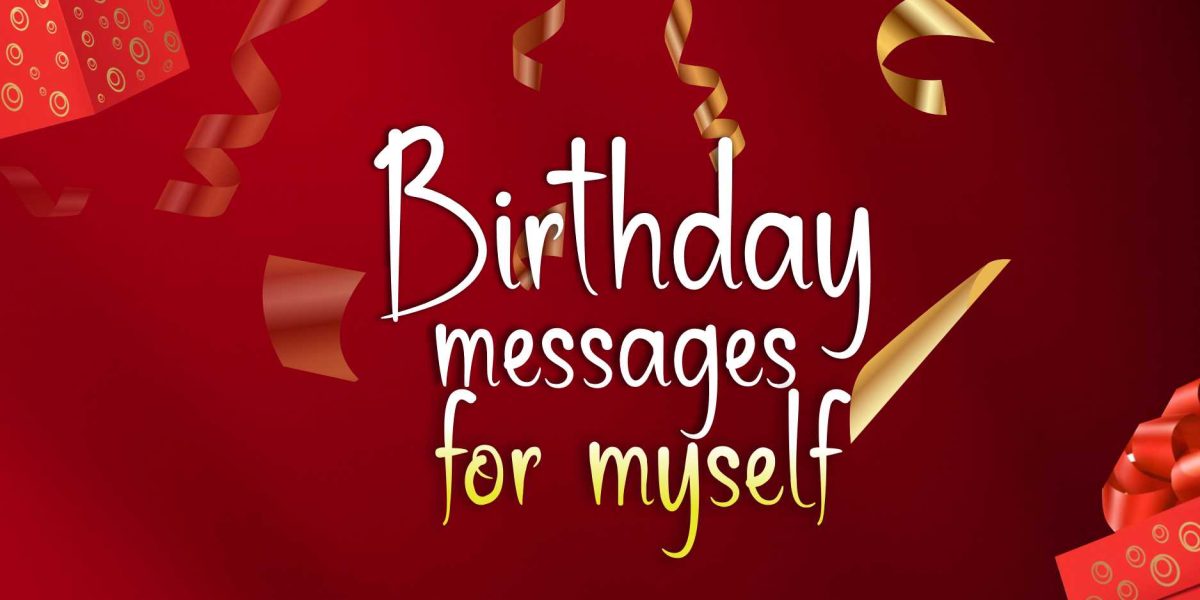Facebook Dating Messages Not Read: Reasons & Solutions (2025 Report)
The Facebook Dating app is a popular platform for finding friends and even romantic connections. It is a dedicated space on Facebook for those who are single and want to mingle. As an active Facebook Dating user, you can interact with other users you are attracted to. All you need to do is send messages. […]
Facebook Dating Messages Not Read: Reasons & Solutions (2025 Report) Read More »