Cancel Facebook Friend Requests—Do you want to cancel a friend request you sent to someone on Facebook? Maybe you sent a friend request to someone you think is interesting and didn’t get a response for weeks or months. It isn’t very pleasant.
Or did you mistakenly send a friend request to the wrong person and want to learn how to unsend it? Read on.

How to cancel a sent friend request is a question many people have asked our team of experts over the last few months.
This article will outline the easiest ways to cancel a sent friend request on Facebook.
Also see: Unblock Facebook friends – how to unblock someone on Facebook
Facebook offers various communication tools such as text, video, audio, and expressive emojis, all aimed at connecting people who may not be physically present in the same location.
Facebook’s essence lies in its ability to create a vast network encompassing individuals from all walks of life, regardless of their geographical locations.
Whether we embrace it or not, every Facebook user is interconnected in some way or another.
This interconnectivity is established through the process of sending and accepting friend requests.
On Facebook, you can send friend requests to others and receive them from different individuals.
If you accidentally send a friend request to someone, there’s no need to worry excessively, as Facebook provides a simple method to cancel the request. We have outlined an easy-to-follow guide below to guide you through this process.
How to Cancel Sent Friend Requests on Facebook
Canceling a friend request on Facebook may seem difficult for those unfamiliar with the platform, but fear not! Here is our detailed guide on how to cancel sent friend requests on Facebook on various devices.
Note: You can’t cancel a friend request if it’s already been accepted.
Using Facebook’s Desktop Website (Computer):
- Log in to your Facebook account.
- Click the Friends icon. OR At the menu of your Facebook homepage, you’ll find an icon resembling the avatars of two individuals; click it.
- Click Friend Requests.
- Click View Send Requests in the top left.
- Click Cancel Request next to the friend request you’d like to cancel.
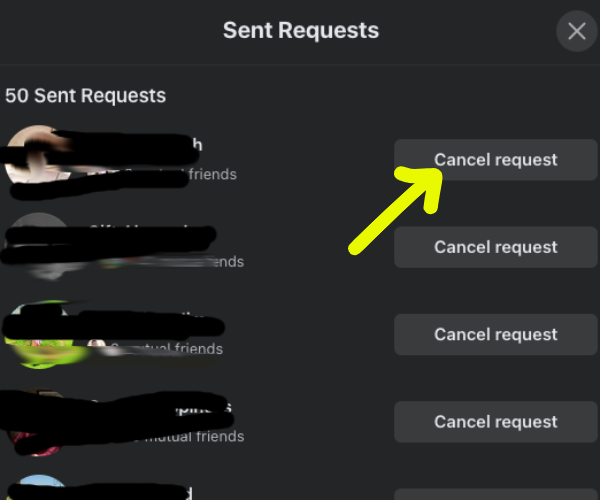
Alternatively,
- Log in to your Facebook account.
- Click the search bar at the top of the screen.
- Search for the person you sent a friend request to.
- Click on his/her profile.
- Click Friend Request Sent to the right of the person’s name at the top of his/her profile.
- Click Cancel Request, then click Cancel Request again to confirm.
Using Facebook’s Mobile App (Android):
- Launch your Facebook mobile app.
- Log in to your Facebook account.
- Tap the hamburger menu icon (three horizontal lines) in the top right of your Facebook homepage.
- Tap Friends.
- Tap See All next to Friend requests. If you don’t have any pending requests, tap Requests at the top.
- Then tap the three horizontal dots (…) in the top right.
- At the bottom, tap View sent requests and find the friend request you want to cancel.
- Now, tap Cancel below their name.
Using Facebook’s Mobile App (iPhone or iPad):
- Launch your Facebook mobile app.
- Log in to your Facebook account.
- Tap the hamburger menu icon (three horizontal lines) in the bottom right of your Facebook homepage.
- Tap Friends.
- Tap See All in the top right.
- Tap the three horizontal dots (…) in the top right, then tap View Sent Requests.
- Tap Cancel on the request you want to cancel.
How to Cancel All Pending Friend Requests on Facebook (Script)
- Scroll downwards to the base of the Facebook Mobile Website.
- Ensure you scroll down to the end of the list.
- Open your Firefox or Google Chrome browser.
- You can analyze the page by right-clicking anywhere on it and selecting Inspect.
- On Facebook, use alt+cmd+J to cancel all friend requests, or on Chrome, press alt+cmd+J.
- Paste this script on the console
javascript:var inputs = document.getElementsByClassName('_54k8 _56bs _56bt');
for(var i=0; i<inputs.length;i++) {
inputs[i].click();
}
What Happens If I Don’t Accept a Friend Request?
Have you ever received a friend request from someone you didn’t know or who you had severe reservations about befriending?
You can cancel a friend request or remove someone from your Facebook Friend List.
When you receive a friend request from someone you don’t want to be friends with, you can quickly click “Cancel.” As a result of this action, the request will be removed from your Requests list.
They will not be informed that their friend request was rejected, but they will be permitted to send you another friend request later.
If you do not answer the first friend request they sent you, they will be unable to send you another.
When people search for you on the site, whether through Search or elsewhere, they will notice a pending friend request that you can accept or reject.
You can always eliminate them as friends by going to the bottom left of your Facebook profile. From the drop-down option, choose “Remove from Friends.”
Your old friends will not be notified, but they will be removed from your Friend List, and you will be removed from theirs.
Also check: Facebook Security Settings | Facebook Login Settings 2023
Facebook Friend Request Tips
Only Send Friend Requests to People You Know
Facebook encourages you to add users you know.
If your friend request is ignored repeatedly, or even if only one person marks your request as inappropriate, Facebook can infer that you are sending friend requests that are against its Community Guidelines.
As a result, Facebook may temporarily ban you from making friend requests.
Make it easier for users to identify you to prevent being banned from adding friends. Here are a few simple tips:
- Set a realistic profile picture and register with your name or the one you use daily.
- Try to limit friend requests sent to those with whom you already have mutual Facebook friends.
- Before you send a request to someone, drop them a note about yourself.
- To put it another way, don’t make your account look like a fraudulent one, and don’t send requests to random strangers.
Cautiously Add Friends!
Even if you don’t have any mutual Facebook friends, you’ll typically like to add a new friend right away. It may also be difficult to send a message directly before adding it. That’s great.
Just make sure you do not send requests to too many people with no mutual friends all at once to broaden your Facebook presence.
If you do not know a user but want to see what they’re up to on Facebook, and there’s a possibility of following them, go with that.
Tap Follow from the three-dot option on their profile. This lets you see what they’re up to but doesn’t give them access to your timeline.
Report Fake Users
Facebook guarantees that the sender will not be notified if you reject a friend request. However, they may issue you a new request.
If you still can’t get rid of them, you can utilize the three-dot menu’s Find support, Report Offline, or Block choices to prohibit further friend requests from that person.
Choose the first option to report fraudulent accounts, criminals, or anyone who disturbs you.
Please remember that if you do this, the person may suffer consequences.
FAQs
Can the other person see if you canceled your Facebook friend request?
No, the other person will not be notified. Your friend requests will be removed from their pending requests list. Of course, they will know if they noticed that you previously sent them a friend request and it was no longer there.
Can I manage who can send me friend requests on Facebook?
Sure, to control who can send you friend requests, go to Menu > Settings & Privacy > Settings > How people find and contact you. Next to “Who can send me friend requests?” you can select either “Everyone” or “Friends of friends,” depending on your preference.
I really want to add someone on Facebook as a friend, but I can’t seem to find the “Add Friend” button. Why?
There are several possible causes for this. It’s probable that the person has strict privacy settings that prevent new friends from requesting to be friends. On the other hand, some people would rather have mutual friends than accept friend requests. Also, if the person blocked you on Facebook, it can prevent you from adding them as friends or interacting with them there.
How do I cancel a Facebook friend request that I sent?
To cancel a friend request you sent, follow these steps:
- Navigate to view sent requests or look out for the user you sent a friend request to earlier.
- Select Cancel Request.
It’s important to note that you can’t withdraw a friend request already accepted.
How can I remove a Facebook friend request?
When you remove a friend request, the person who submitted it to you will not be notified and they will be unable to send you another request for a year.
If you block someone, they will not be able to send you any further friend requests.
To remove a friend request, follow these steps:
- Visit facebook.com/find-friends.
- Select Delete or Delete Request.
Why can’t I send a friend request on Facebook?
Here are the possible reasons why you can’t send someone a friend request on Facebook:
- You recently sent a lot of friend requests.
- Your past friend requests have gone unanswered.
- Your previous friend request was rejected.
However, to avoid being blocked, send friend requests to people you already know, like friends, family, and coworkers. If you want to connect with celebrities you like, follow them instead of sending them a friend request.
Also, make sure you’re using the name you go by in everyday life. People you know may accidentally miss your friend requests if they don’t recognize you.
We hope you find this information helpful. Please use any of the share buttons below to share this information.
Feel free to drop any questions, comments, or contributions regarding this article in the comment section below.
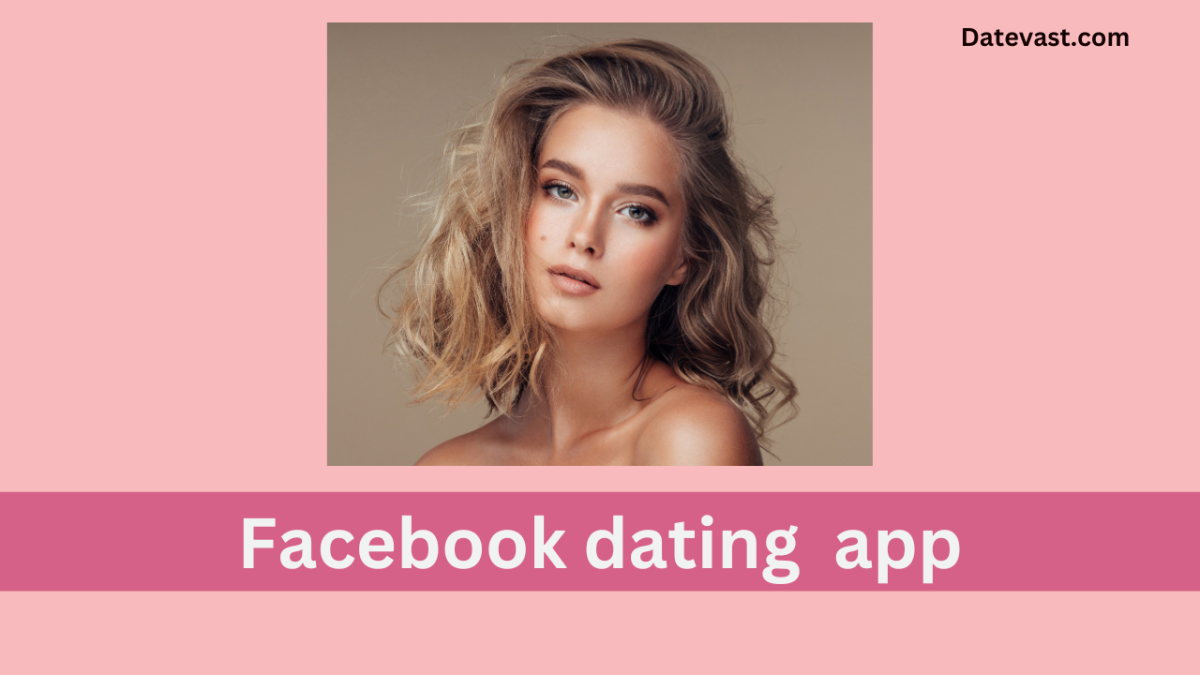


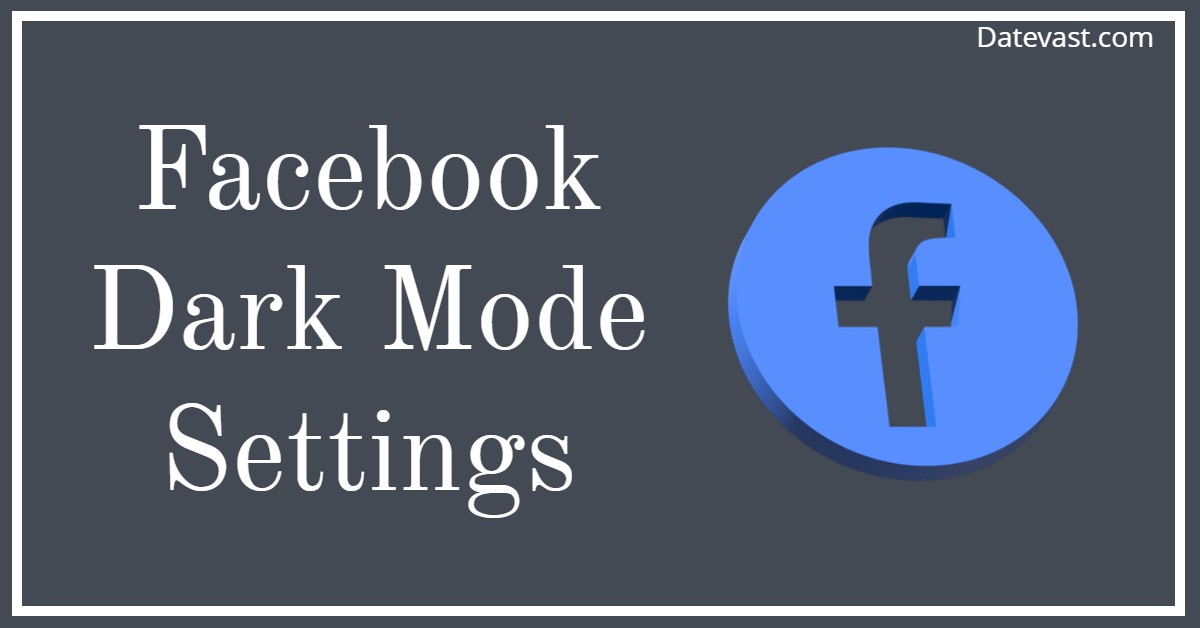
I’m a retired US Army Veteran.
I’m new in town. I’m hoping to find a
woman who’s morals match .
Thank you and God bless